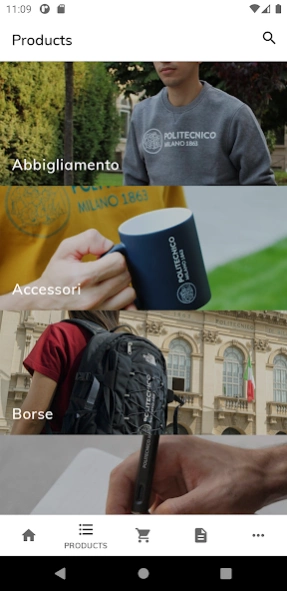POLIMI OFFICIAL MERCHANDISE 6.0.0.2
Free Version
Publisher Description
POLIMI OFFICIAL MERCHANDISE - Download the app and buy the official merchandising of the Politecnico di Milano.
"Proudly show your sense of belonging to the Politecnico di Milano community by purchasing
the official merchandising of the University.
By downloading the app you will find a wide selection of products by the Politecnico di Milano, some in
collaboration with well-known brands such as The North Face, adidas, Alessi, 24Bottles, Lamy, Moleskine,
leading companies in terms of research, design and quality.
Buying is very easy and convenient as we reserve promotions dedicated to those who carry out
orders via app. In addition, by consenting to the sending of notifications, you will always be updated on
new products, initiatives and events promoted during the year.
For each purchase you will have 30 days to reconsider and make the return. The restituition
of the product is borne by the buyer, through the courier of your choice or directly
at the Milan Store.
For more information, you can write to us at merchandise@polimi.it "
About POLIMI OFFICIAL MERCHANDISE
POLIMI OFFICIAL MERCHANDISE is a free app for Android published in the Personal Interest list of apps, part of Home & Hobby.
The company that develops POLIMI OFFICIAL MERCHANDISE is LoyaltyApp. The latest version released by its developer is 6.0.0.2.
To install POLIMI OFFICIAL MERCHANDISE on your Android device, just click the green Continue To App button above to start the installation process. The app is listed on our website since 2022-11-30 and was downloaded 3 times. We have already checked if the download link is safe, however for your own protection we recommend that you scan the downloaded app with your antivirus. Your antivirus may detect the POLIMI OFFICIAL MERCHANDISE as malware as malware if the download link to com.twinlogix.fidelity.politecnicomerchandising is broken.
How to install POLIMI OFFICIAL MERCHANDISE on your Android device:
- Click on the Continue To App button on our website. This will redirect you to Google Play.
- Once the POLIMI OFFICIAL MERCHANDISE is shown in the Google Play listing of your Android device, you can start its download and installation. Tap on the Install button located below the search bar and to the right of the app icon.
- A pop-up window with the permissions required by POLIMI OFFICIAL MERCHANDISE will be shown. Click on Accept to continue the process.
- POLIMI OFFICIAL MERCHANDISE will be downloaded onto your device, displaying a progress. Once the download completes, the installation will start and you'll get a notification after the installation is finished.